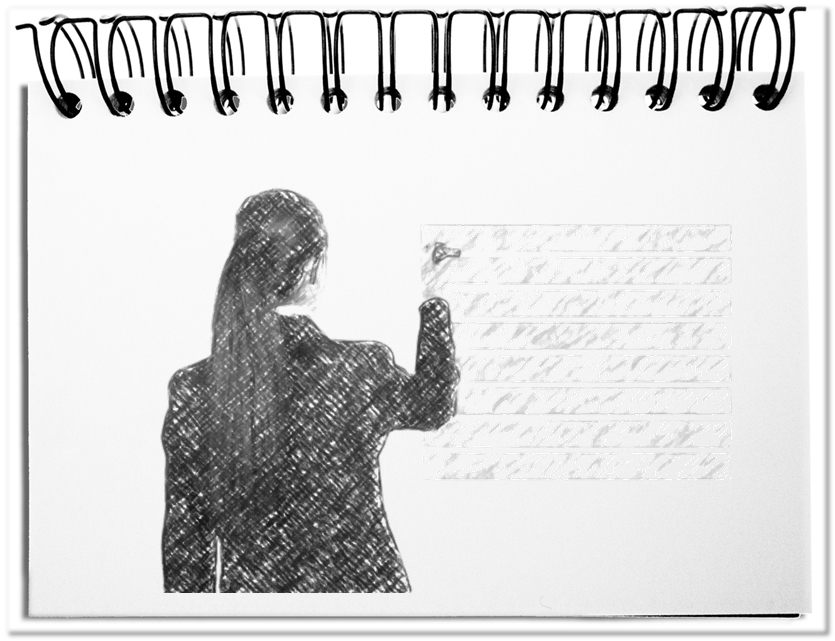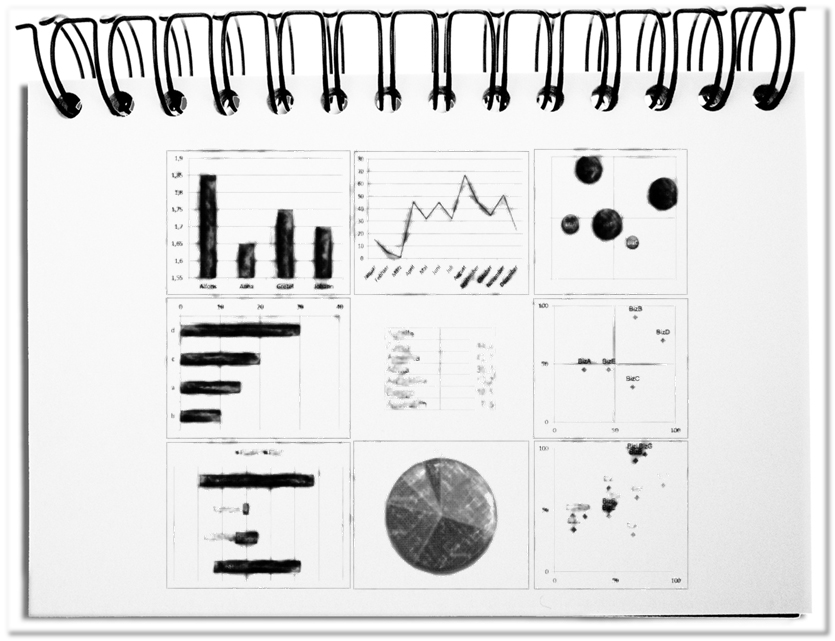Sometimes it is like bewitched. After days you have the solution for a problem. The premises are described in detail, the conclusions fit together, and the results build up on the original expectations. Everything leads to a comprehensible result. Nevertheless the audience cannot follow you. Perhaps the correct form is simply missing – the first gateway into the mind of the audience.
At first sight the various formats, like articles, brochures or presentations seem to lack a common form. In fact, they all have a similar pattern that can be reduced to the following aspects.
- Titles carry away
The quick entry point to the audience is the title. With the flood of information that we are exposed to, we do not have the patience to consider for a long time, whether the actual information is worth it to invest attention. The title is the hook that pulls the observer into it, repels or, in the worst case, leads to no reaction at all. The more surprising and intriguing a title, the more likely the public will engage to look at it. - Summaries engage
The second hurdle is taken within the following minute, in which the viewers have to be drawn into it in such a way that they look also at the remaining information. In a text the summary fills a paragraph by announcing all essential insights in such a way that one can overlook the facts but not yet finally knows. In a presentation the summary is in the header of a slide that shows the essential expression in one sentence. - Subheads are leading
The outline depends particularly on the respective contents. In any case there are sections that consist at least of one paragraph. The emphasis of these subheads helps the viewers, to run quickly over the side at hand and to find the areas of interest. Contrary to the title, which should rather create fundamental curiosity, the subheads follow the topic. They should announce the succeeding contents as clearly as possible. - Paragraphs bundle
In a paragraph two to three sentences are combined into a unit. Navigation is facilitated for the interested audience by the contentual blocks. A faster skimming is possible in texts. During the presentation the spectators can run quickly through the foil and direct their attention on the part that is most interesting for them. - Highlights send a signal
The small brother of the paragraph is the fat or italic In these cases the author emphasizes special words. That way the viewers get quickly an overview of the most important components of the sentences. These highlights should be used as rarely as possible, so that their effect does not fall flat. In presentations the emphasis can also be produced with colors. The use of colors is a separate topic. The only thing to be said here: marking with the wrong color, like positive aspects with red and negative aspects with green sends the wrong message; Except: this is the message. - Lists relieve
Related paragraphs that describe a whole, can be shown at best as lists. Thus, one creates a related unit that can be processed quickly. This costs space, but the readers honor this form, because they can better remember the contents. - Pictures are open for interpretations
It is actually trivial, but a picture is worth a thousand words. This effect comes mainly from the fact that the respective wording creates different associations for different people. This leads frequently to misunderstandings that result from the individual living situation. With a picture the respective use of words takes unconsciously place in the mind of the observer. The look at the picture facilitates connecting the message with the personal thoughts and experiences. The conclusions that they make, are rather similar in one cultural area.
Bottom line: The application of the previous elements in texts and presentations makes it easier for the audience to understand the contents. If the perception is not disturbed by a form-free structure, the actual message reaches the audience with minimum resistances.